Learn how to install nitoTV to your jailbroken Apple TV 4. nitoTV is an installer (like Cydia for iOS devices) for the Apple TV and allows you to install third-party apps like Kodi, emulators, an internet browser, and more!

What you will need:
- Jailbroken Apple TV 4 (learn how to jailbreak your Apple TV here)
- Computer running Mac OSX (Macbook, iMac, Mac Mini, Mac Pro, Hackintosh etc.)
HOW-TO INSTALL NITOTV TO THE APPLE TV
1. Run Terminal
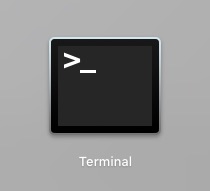
2. Enter the following line and hit enter:
3. Enter alpine as the password and hit enter
4. Enter the following line and hit enter:
wget http://nitosoft.com/ATV4/installNTV.sh
5. Enter the following line and hit enter:
chmod +x installNTV.sh
6. Enter the following line and hit enter:
./installNTV.sh